Spring cleaning is when people declutter their houses and get rid of unnecessary items they have been hoarding the whole year.
With spring approaching, now is the time to clean more than just your house.
Most businesses avoid cleaning their digital space and fail to understand its importance for cyber security.

Businesses have important information on their digital platforms, and if this data is compromised, this could be very damaging to your organisation.
That’s why you need to adopt digital spring cleaning to ensure that your business’ data is safe. Below are some essential tips that businesses could follow while doing digital spring cleaning.
Update Your Login Credentials
The most common way that cybercriminals steal your information is through your login credentials. Using easy passwords for business accounts should be avoided at all costs. If your employees (or you) are doing this, this could be a major cyber hazard for your business.
You need to create awareness among your employees and ensure they regularly update their login credentials. Create account logins that are difficult to guess and use password managers if you have multiple accounts. This way, you don’t need to memorise all your passwords and maintain the account’s safety.
You should also use two-factor authentication for all your accounts so that you are notified in case someone tries to breach your account. Furthermore, make your staff aware of phishing emails that would lead them to fake logins. These emails are an easy way to gather login information and hack different accounts.
Clean out your Archives
Businesses have digital archives where they keep important client information and business data. Archiving company communication is a common habit and often necessary for regulatory compliance. However, it is also the responsibility of the business to keep the archived data safe.
You can take third-party help if you are unable to protect the archived information. You need to ensure that the information is safely locked away but also accessible when required. Cleaning up your archives is a crucial part of digital spring cleaning that is often overlooked by businesses.
Clear Browsers
Cleaning data history is something that many individuals do, but businesses often forget to do. Over time, your browser accumulates a lot of data, cookies and cached files that need to be cleared. They tend to slow down the system and also provide easy access to thieves to steal your private information.
After you clean your data, you might need to re-login to all your pre-accessed sites, which may seem like an inconvenience. However, this inconvenience provides you with critical data safety. If you keep deleting your data like saved passwords and card information, hackers will not be able to get their hands on login credentials.
You do not have to clean your history every day, but cleaning is a good idea once a week or so. If you cannot memorize your account login information, then it is best to use password managers for all your accounts. This way, you do not have to go through the hassle of manually inputting the login information for your various accounts.
Update your Systems
Another important aspect of digital spring cleaning is updating your system because the latest technology gives you optimum security. If you are still functioning on an old system, then it could be problematic for your business. Your old system might not be able to offer the level of protection against cyber theft that you need.
Cybercriminals will easily find a way to access your data since they use the latest hacking technology. Having the latest operating system, security software, and web browser are crucial to protect your business data.
Remove Unnecessary Applications
There are probably many applications on your laptop, mobile or desktop which you needed for business purposes but do not anymore. Most of these applications are for specific purposes like business trips or conferences. However, once this is complete, you often forget to erase the applications from your system.
During your digital spring cleaning, these are applications that you need to uninstall. Even if you require the applications in the future, you can install them again. You can also store the username and password of the application on the cloud or password manager. When you install the application again, logging in will be very easy. However, by deleting these applications, you will reduce the pressure on your devices’ operating systems.
Summing Up
Digital spring cleaning is not just necessary for cyber security, but it also makes your devices work faster. The more data you have on the system, the slower it will function. That is why you must remove any unnecessary data and information from your system once in a while.
Just like you organize your home during spring cleaning, you should also organize your digital platforms. Try to maintain folders for different purposes so that your digital space is not cluttered and messy. Frequently cleaning your digital space will keep your data secure and your systems organized, boosting productivity.

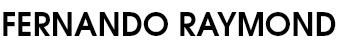





GIPHY App Key not set. Please check settings