Have you ever wondered how to create social media videos? You may have thought about it but didn’t know where to start. Maybe you’ve even started a video and put it on your Facebook page or Youtube channel, only to watch the views quickly dwindle off. Social media is all about interacting with your audience. You want to be able to share your knowledge, answer their questions, and start discussions on topics that interest them.
The rise of social media has been the biggest revolution in the world of marketing. For many years, marketers have been using video to promote their brands and products. It’s a powerful tool that can help build your business if you know how to use it correctly. The best way to do this? Create videos!
Here are some tips for creating social media videos that will grab the attention of your viewers and get people interested in what you have to say:

1. Use a video hosting website to upload your videos. This will allow them to be easily found and shared on social media sites, such as Facebook or Twitter. YouTube is an obvious choice here; it’s the second-largest search engine in the world (behind Google) and has over one billion users! But there are other options too – Vimeo boasts high-quality videos for free while also allowing you to make money off of ads displayed before your content if you choose. Wistia allows businesses with paid plans for their service to send out specific calls-to-action in order to get more views/clicks from viewers interested in learning more about what they have to offer.
2. Keep things short. Videos between 30 seconds and two minutes long tend to get the most views. They’re short enough that they don’t lose your audience’s attention, but also give you time to say what needs to be said and leave it on a high note. If your video is any longer than this it might not hold people’s interest as well or at all. One of the simplest methods to reduce any video to 10 seconds or fewer is to use an online video converter.
3. Make sure there is something interesting happening on screen. The best way for viewers to connect with you and understand the message of your videos is through visual stimulation; watching someone talk directly into the camera isn’t going to cut it unless you have an extremely engaging personality (which some do!). Try showing off products in action, demonstrating how certain things work, talking about unique locations or events – anything that will keep people interested by keeping their eyes on the screen.
4. Use an online video editor to create high-quality social media videos. You might think that you can just upload a video from your phone and go from there, but it doesn’t work that way. An online video editing tool is a great way to create professional videos without the hassle of hiring someone. You can put together high-quality clips that are engaging for your audience, allowing them to better connect with you.
5. Be consistent. Your viewers aren’t going to want to click around and see all of your videos if they’re not similar in some way! Try sticking with a certain theme or type of video such as product reviews, interviews, how-to’s, etc. Then you can switch up other aspects like what products are reviewed/featured so that people remain interested but know what kind of content to expect when they come across one of your videos online.
6. Use call to action. If you want people to check out your other videos or take some kind of action, include a clickable link in the description and/or mentions at the end of it! This could be something like “If you enjoyed this video please give it a thumbs up and subscribe for more!”, or just ask them what they thought about it. You can also try using annotations on YouTube that will pop up after someone watches one of your videos – these can direct viewers towards another piece of content with an embedded hyperlink inside, which makes sharing easy. Don’t go overboard with calls-to-action though; if there are too many popping up all over your social media pages nobody is really going to pay attention so choose wisely!
7. Compile your content into short videos for social media. Breaking up longer videos can make it easier to create more engaging and shareable content on social networks such as Twitter, Instagram, or Facebook. You might also want to consider splitting up a certain amount of time in each video where viewers can skip ahead if they’d like (like chapters). This makes sharing the file much simpler because you’re compressing down your original work; nobody wants to send long videos around through their phone’s messaging app! Of course, this isn’t possible with everything but works great for things like product reviews or how-to guides that would bore someone if watched in one sitting anyway. Make sure when doing this though that you aren’t cutting out important information by mistake!
8. Use a script. Nobody wants to watch someone read off of cue cards or struggle through what they’re saying; people like watching real conversations between two (or more) people because it seems natural and interesting! Having something written down in front of you also makes sure that you won’t skip important sections while recording, which always looks unprofessional. If your video is short then this probably isn’t an issue anyway but long ones absolutely need some kind of plan before hitting record on camera or computer.
Creating social media videos isn’t as easy as it may seem. To connect with you and understand the message of your video, viewers need visual stimulation, which means they’ll want to watch something that’s engaging rather than someone talking directly into a camera. If you’re looking for ways to improve engagement on your social media channels so people are more likely to watch your content or take action after watching one of your videos, consider these tips!

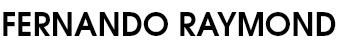






GIPHY App Key not set. Please check settings