What is .app domain meaning and how to get application name (TLD) with SeekaHost.app?

Are you building an app and require a .app domain name for your application marketing?
You can register .app domain names at SeekaHost and also get your website hosted effortlessly.
The best example for the .app website is SeekaHost.app itself. It is a domain and hosting service provider platform for users worldwide. You can register for free and buy any domain name and host it on SeekaHost using SeekaPanel.
In this tutorial, I will show you how you can get your .app domain name registered using SeekaHost.app dashboard.
Top Reasons to Buy .app Domain Names?
There’s quite a buzz with the .app domain name, which is a top-level domain. Find out more about why this domain got so much attention, and more than 150,000 names got registered within 24 hours of its launch.
Reasons to buy .app domains:
- Google backs .app domains and recommends it for applications.
- If you develop any kind of software or app on Google Play Store or AppStore, then it is highly recommended.
- The term app makes sense to all the companies and individuals creating any kind of application.
- Your brand gets a specific identity as people would know you are an app company.
- Not just brand building, but .app domains are SEO-friendly too. If you work on backlinks, you can rank any .app domain on search engines.
- On-page and off-page SEO for .app domains can work wonders and generate huge organic traffic.
How To buy .app Domains via SeekaHost.app?
To get the .app domain, you need to register the domain using SeekaPanel. And for accessing the SeekaPanel, you need to create a new account at SeekaHost.app dashboard. Visit SeekaHost.app website to register a new account by following the below steps.
Step 1: Create a new SeekaHost.app account by clicking on Sign In.
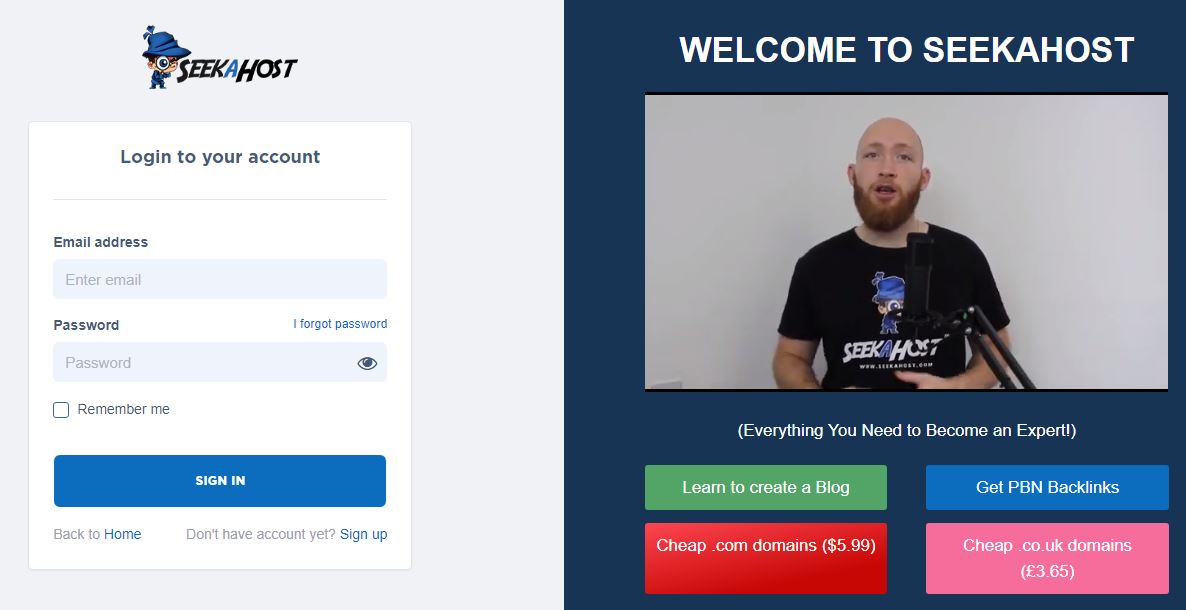
Step 2: Click on Sign Up and, enter your details like name, email address, and choose a password.
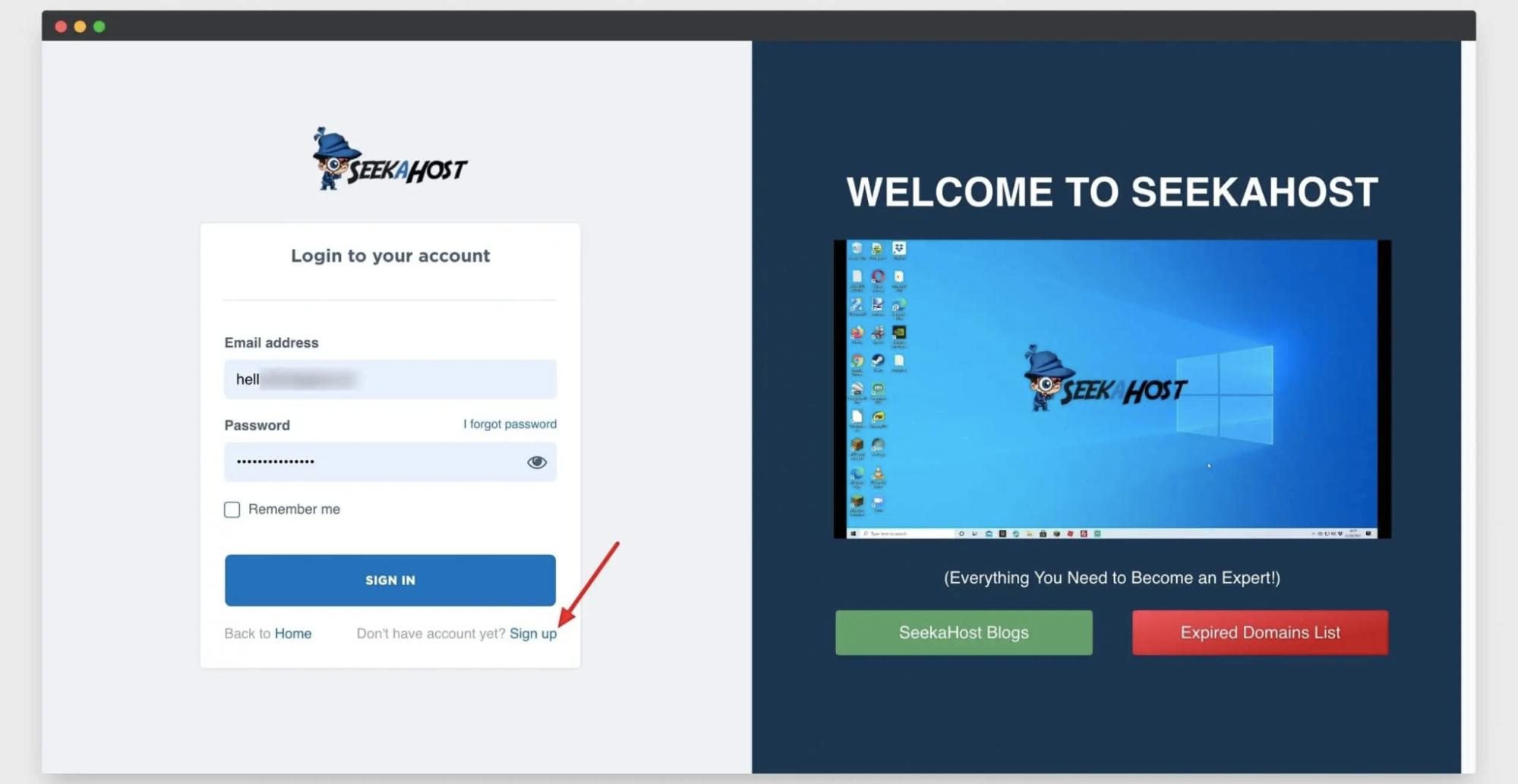
Step 3: You will now be logged into the SeekaPanel where you can register your .app domain name.
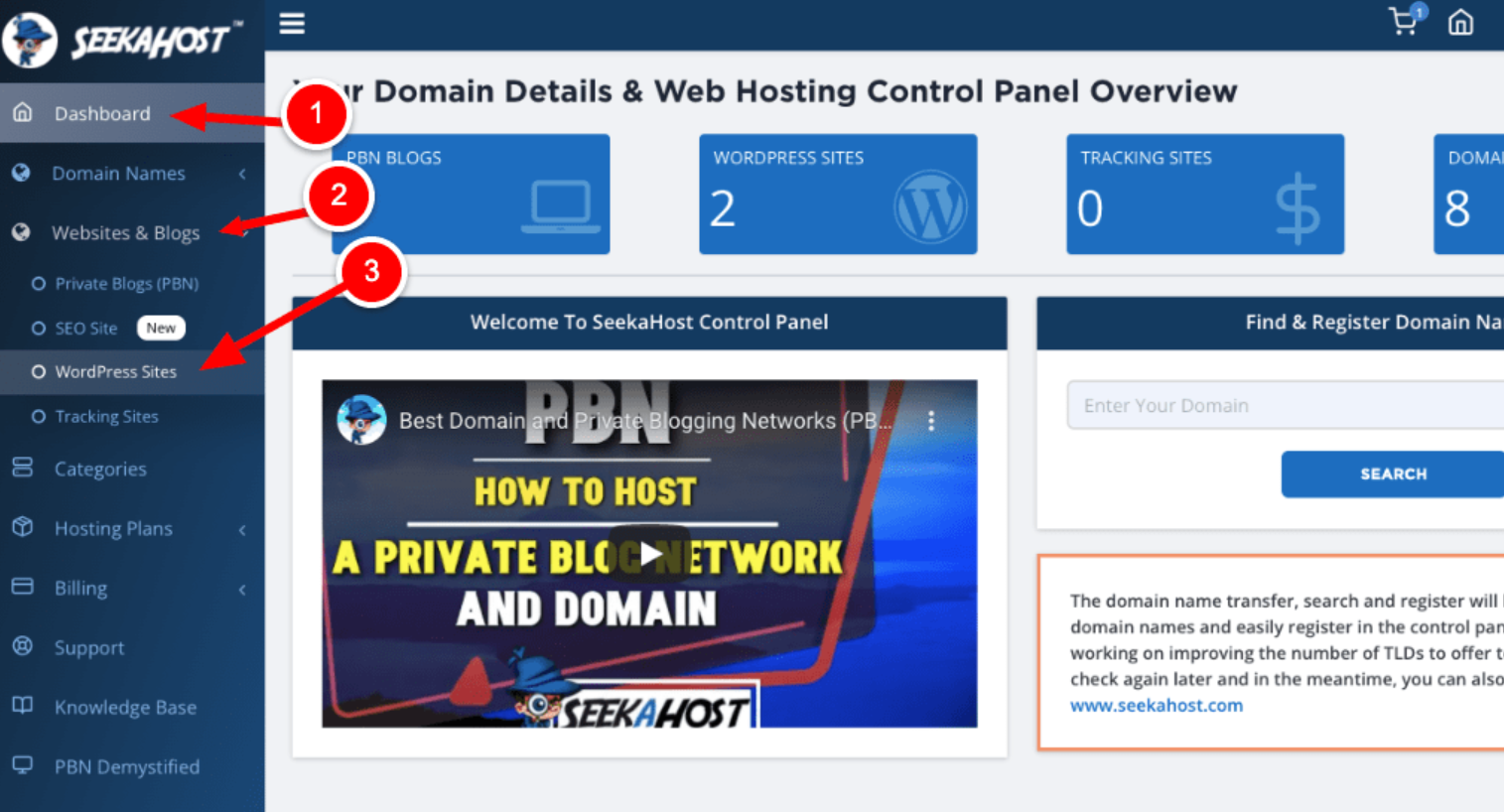
Step 4: To register the .app domain, go to Domain Names > Register Domain and enter the domain name in the Search box.
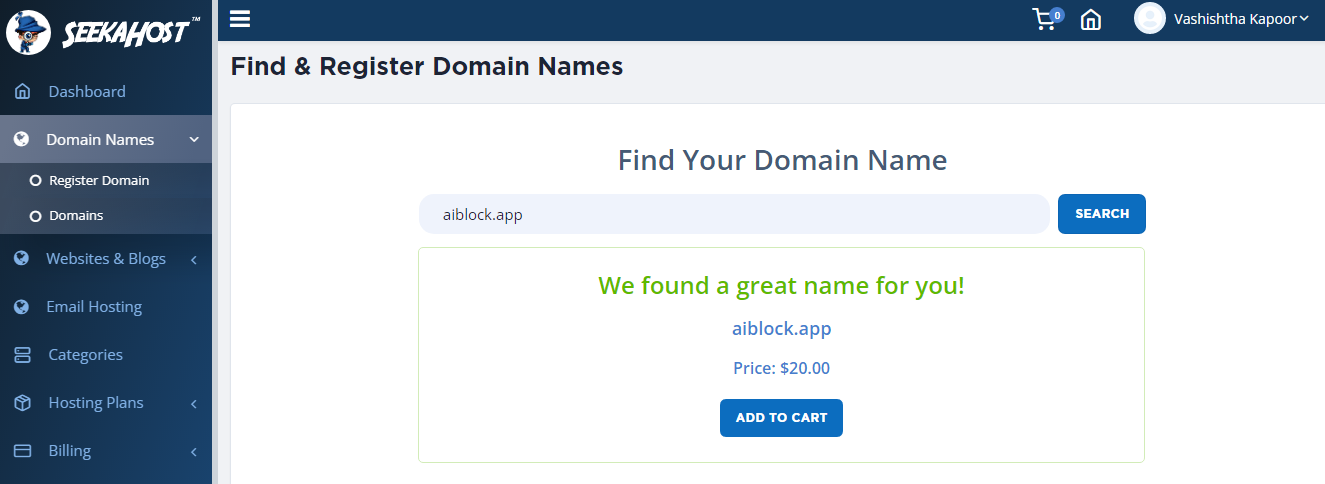
Step 5: The system will look for the domain availability and show you the results. If the domain is available, click on Add To Cart. You can still search for more options if you are not satisfied.
Step 6: You can see that the price for .app domain registration for the first year is $20. You can select 2 years at $40, 3 years at $60, 4 years at $80, and 5 years at $100.
Step 7: You can now click on Checkout or Continue Shopping for more domains.
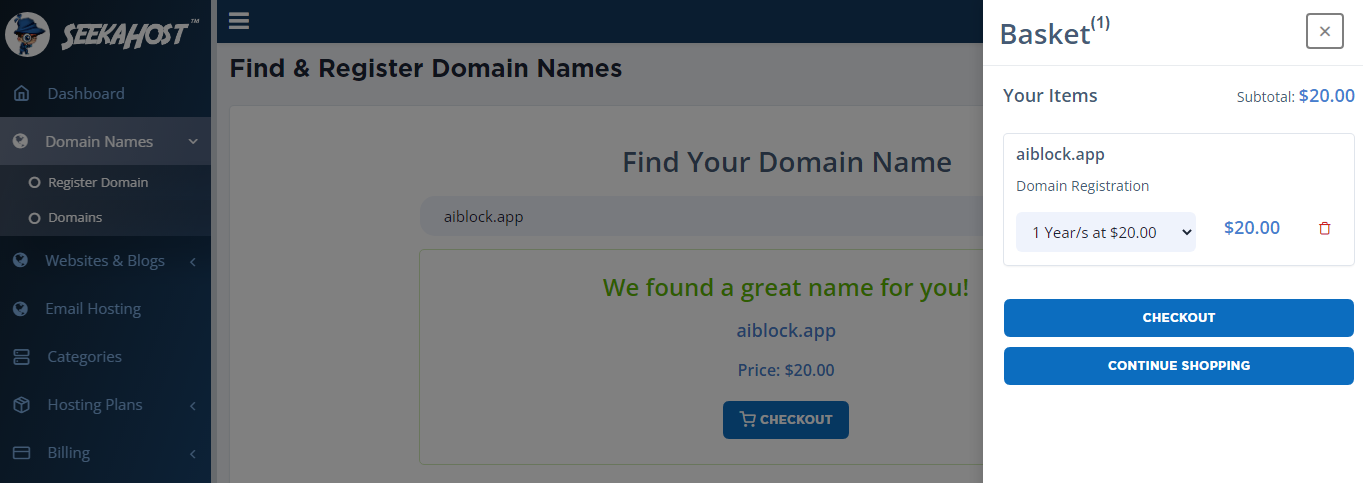
Step 8: You can again check the cart to confirm the price. The SeekaHost.app allows you to auto-renew your domain. You can select the option or let it go. Apart from that, you can select contact privacy at an additional cost of $4 per year. This will hide your personal details in the Whois information.
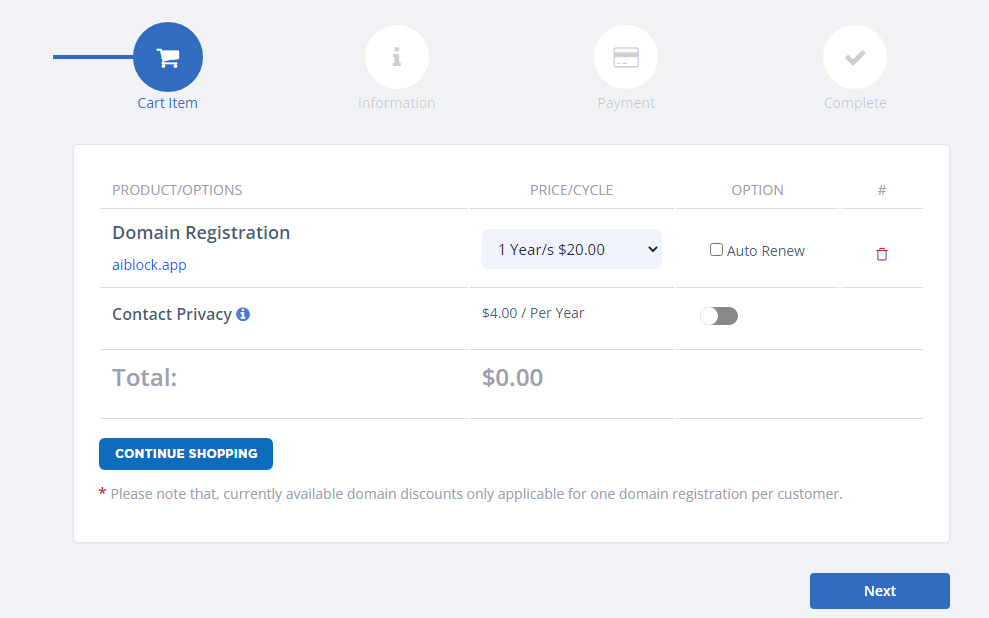
Step 9: Click on Next, and fill up your personal details.
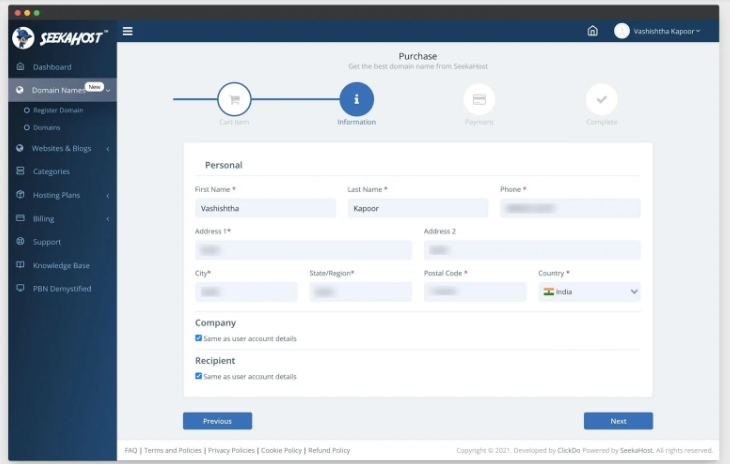
Step 10: Choose a preferred payment method. You can pay via PayPal or credit/debit cards.
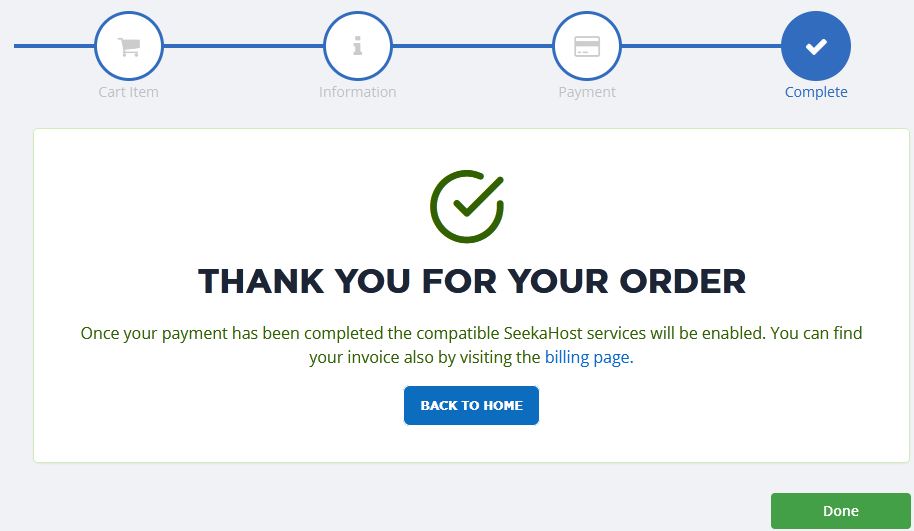
Conclusion
Registering a .app domain at SeekaHost.app requires only a few steps. I hope the steps were clear and easy to understand.
Now that you have the .app domain purchased, you can go ahead and buy a hosting to run your most awaited website.
