What is Cloud Hosting & How Does it Work?
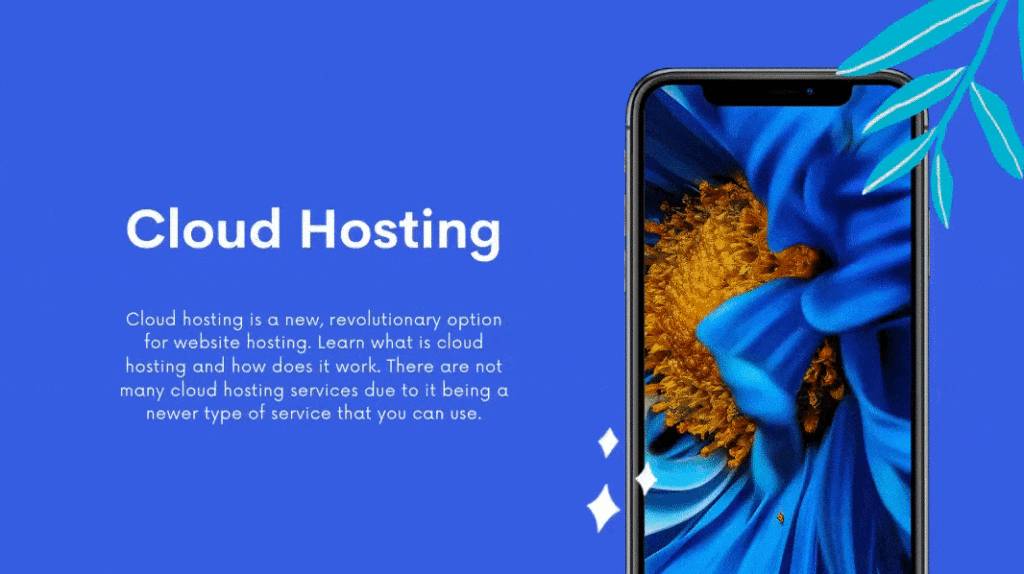
Many people ask for cloud hosting at SeekaHost when they check the types of web hosting services before buying website hosting services. Most do not know what is cloud hosting & how does it work!
Cloud hosting is a new, revolutionary option for website hosting.
As opposed to the traditional options of web hosting, cloud hosting doesn’t use the resources of a single server. It uses virtual resources from several servers in the cloud. The load is balanced between a cluster of servers, and if one of them malfunctions, the load will be redistributed among the others (or will even be shared by additional servers).
Cloud web hosting → (Server 1 + Server 2 + Server 3 + … Server n)
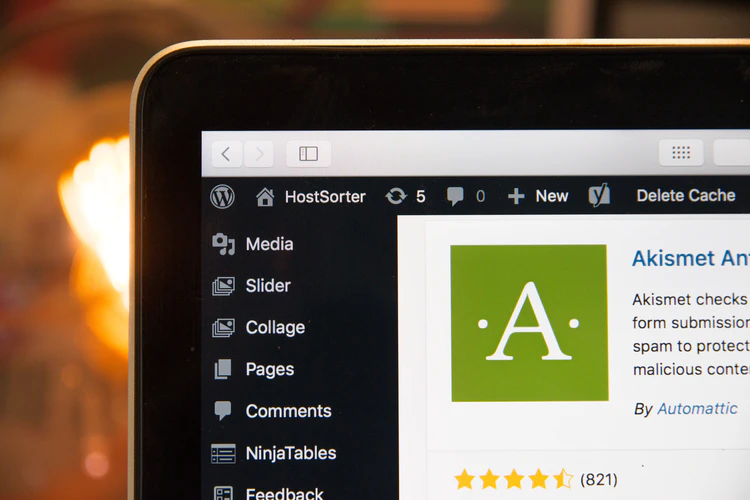
Image: https://unsplash.com/photos/-zRNvl3EUdw
If you’re a small or medium business (SMB) owner, who requires a cosy, affordable space on the web, chances are you’ve already heard of this type of system. Perhaps you didn’t research into it then. This is a short technical summary of what to expect from technology.
Cloud hosting offers these three unique options:

Image: https://unsplash.com/photos/j06gLuKK0GM
- Scalability: This allows us to scale servers so as to balance busy and lazy time periods accordingly. Often, websites follow a seasonal pattern, where website traffic spikes in certain months, and ebbs in others. In such cases, cloud hosts allow you to take on more or drop servers, to accommodate web traffic on a needful basis. If traffic is high, cloud hosting allows you to take on more servers to share the load, keep page loading times short, and to decrease downtime.

Image: https://unsplash.com/photos/SAYzxuS1O3M
- Affordability:If you need a small-scale operation for a major part of the year, and a large-scale operation for a specific festival season (such as is the case with Christmas web projects), the difference in average monthly traffic will make things complicated.
You could be required to spend a lot of money on expensive methods of web hosting, such as with a dedicated server and a virtual private server.
As such, you would be wasting money for the majority of the year, just to accommodate a small festival period. Cloud hosting allows you the flexibility to take on more servers only when you need them, thus, cutting costs.
- Decentralized set-up: The decentralized set-up of the servers helps functionality through natural disasters and power failures. In a single server system, the websites are at the mercy of unexpected crashes, but in this clustered server system, even if one server crashes due to the aforementioned occurrences, the load is balanced between the others.
Now that you’ve learned of these unique aspects that will improve SMB-level web hosting, you might need to know a few important terms on the subject, before you make a purchase.
Downtime & Uptime
Typically, your website needs to stay alive on the web for as long as possible, without interruptions. The time when your website is available online is called uptime. Interruptions are when the website is unavailable due to slowdown or poor storage capacities. This is called downtime. Every company needs to reduce downtime and increase uptime. Failure to reduce downtime could result in poor search engine rankings and disgruntled customers and digital visitors.

Image: https://unsplash.com/photos/wYD_wfifJVs
Storage Options & RAM
Cloud hosts give you the option of hard disk drives (HDD) or solid-state-drives (SSD). These range between 100 GB and 200 GB in size. SSD are typically faster than HDD, but are smaller in volume. If you’re planning for a website operation with higher volume, HDD is the way to go. Higher storage capacities will prevent downtime if web traffic and downloads are at a higher frequency. Naturally, higher RAM increases costs, and you will have to plan for that accordingly. Cloud hosts offer RAM from 512 MB to 8 GB.
Data transfers
This refers to the amount of data transferred to and from your web hosting account on the server/s. This occurs when online visitors access your website, and view or download various pages, graphics, and files. If you have a website with downloadable heavy files such as long videos or advanced software, and your web traffic is on the higher side, you will need a cloud hosting service with very high or unlimited number of data transfers. If you have a smaller website with less web traffic, then you may not need to pay for a cloud hosting service with a higher range of data transfers.
Operating Systems
Linux is the default option in most cloud hosts, though some web hosting companies offer Windows hosting as well. Server-side applications like SQL Server will need Windows, so make sure you have the required operating system as per your needs.

Image: https://www.pexels.com/photo/person-using-black-and-white-smartphone-and-holding-blue-card-230544/
Security
Security is paramount, especially on eCommerce websites where products or services are sold. For such websites, you will need Secure Socket Layer (SSL) and Transport Layer Security (TLS). They encrypt the data that travels between a customer’s computer and your cloud hosting servers—such as credit card info and Google Pay pincodes. SeekaHost offers free SSL certificates.
Website Creation Tools & Site-Building Software
Every website needs a website builder software. Free website builders, such as Wix, WordPress, and Weebly are available online. Often, they might come with web hosting packages.
Email Capabilities
Email is a versatile and necessary aspect of digital marketing. Every business enterprise will have a need for it. As long as the cloud hosting package has an interface that includes a sufficient capacity for email management, it is a worthy one. Check for additional tools, such as anti-malware and anti-spam, when making a choice.
Domain Management
These tools are part of the control panel provided by a web host. They present a graphic interface to manage key settings of the user account. The key settings pertain to renewing/terminating domain registrations, validating IP addresses, configuring nameservers, etc.
Customer Support
Most laymen need help when setting up, managing, and building their website through a cloud hosting package. If your SMB is unfamiliar with the process, 24/7 customer support for the concerned cloud hosting service is a blessing. Problems are sorted through web chat or bots. If problems are of a more complex nature, phone numbers of round-the-clock tech support teams are shared. It’s always easier to talk over the phone, than on a chat window. Most of the established web hosting companies have these services.
So…
Cloud hosting services are a boon to SMBs and to individuals who need a more affordable option for their websites. They cost less than dedicated servers and virtual private servers and accommodate faster speeds and more scalability than shared and reseller web hosts.
To get an overview of the types of web hosts, watch this video.
There are not many cloud hosting services due to it being a newer type of service. Seekahost’s Cloud hosting is built to address all your concerns and to offer you a scalable, affordable, and reliable alternative.
